Netzilo Workplace Overview
The Netzilo Workplace is a unified and secure access portal that allows users to launch their approved enterprise applications without requiring any prior technical knowledge or configuration. Once onboarded, users can simply log in and run their defined secure applications directly through this interface.
All activity occurs within Netzilo’s protected environment, ensuring compliance, visibility, and end-to-end security for corporate resources.
Workplace Dashboard – Applications View
This is the main landing page where users can access all approved enterprise applications securely. It includes tabs for Applications and Devices, a search bar, and filters for All, Recent, and Shortcuts. Each application tile (e.g., ChatGPT, Dropbox, Salesforce) opens through the secure Netzilo Browser.
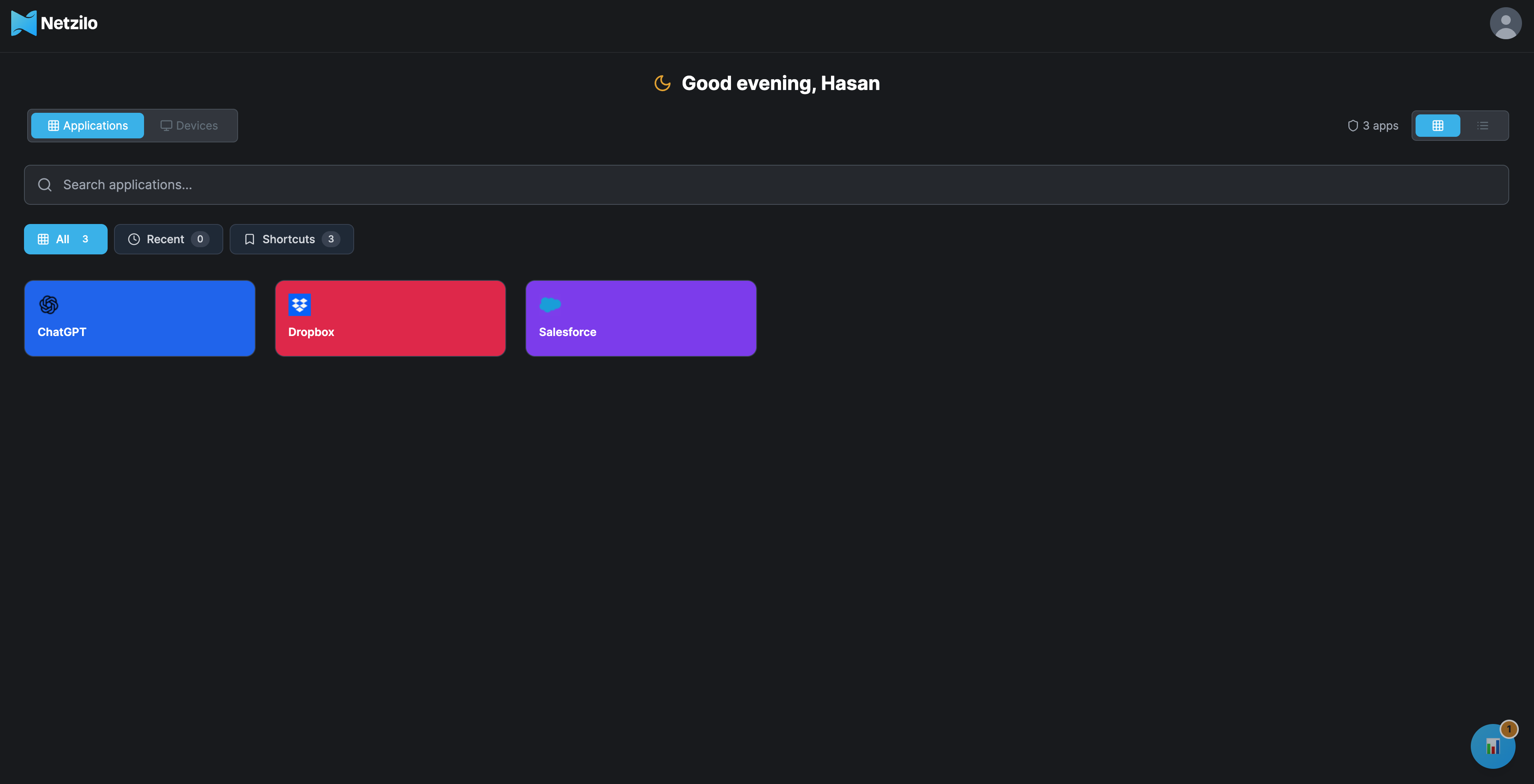
Onboarding Progress Panel
Shows the user’s onboarding completion steps. Includes a progress bar and two setup tasks:
- Install Client – Confirms the Netzilo Client is installed and connected.
- Install Extension – Prompts installation of the Netzilo Browser Extension for secure access.

System Errors – Connection Issues
Displays alerts for network or backend connection problems. Common error messages include:
- Management Server – Disconnected
- Signal Server – Disconnected
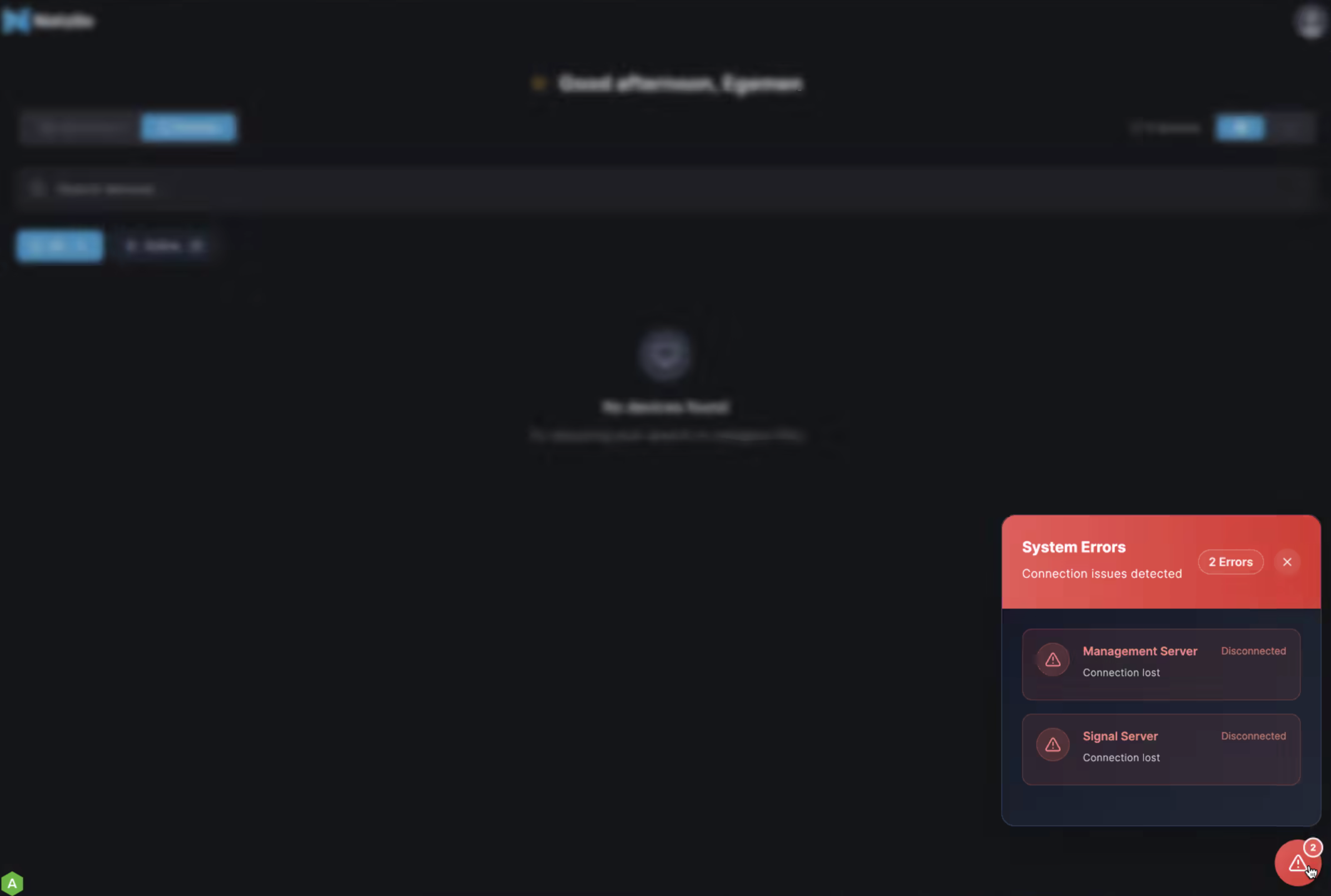
Connector Status – Network Diagnostic Panel
Shows detailed information for an active connector or session. Includes:
- Connection Status: Onlin
- Connection Type: P2P
- Hostname and IP Details
- Performance Metrics: Latency and quality
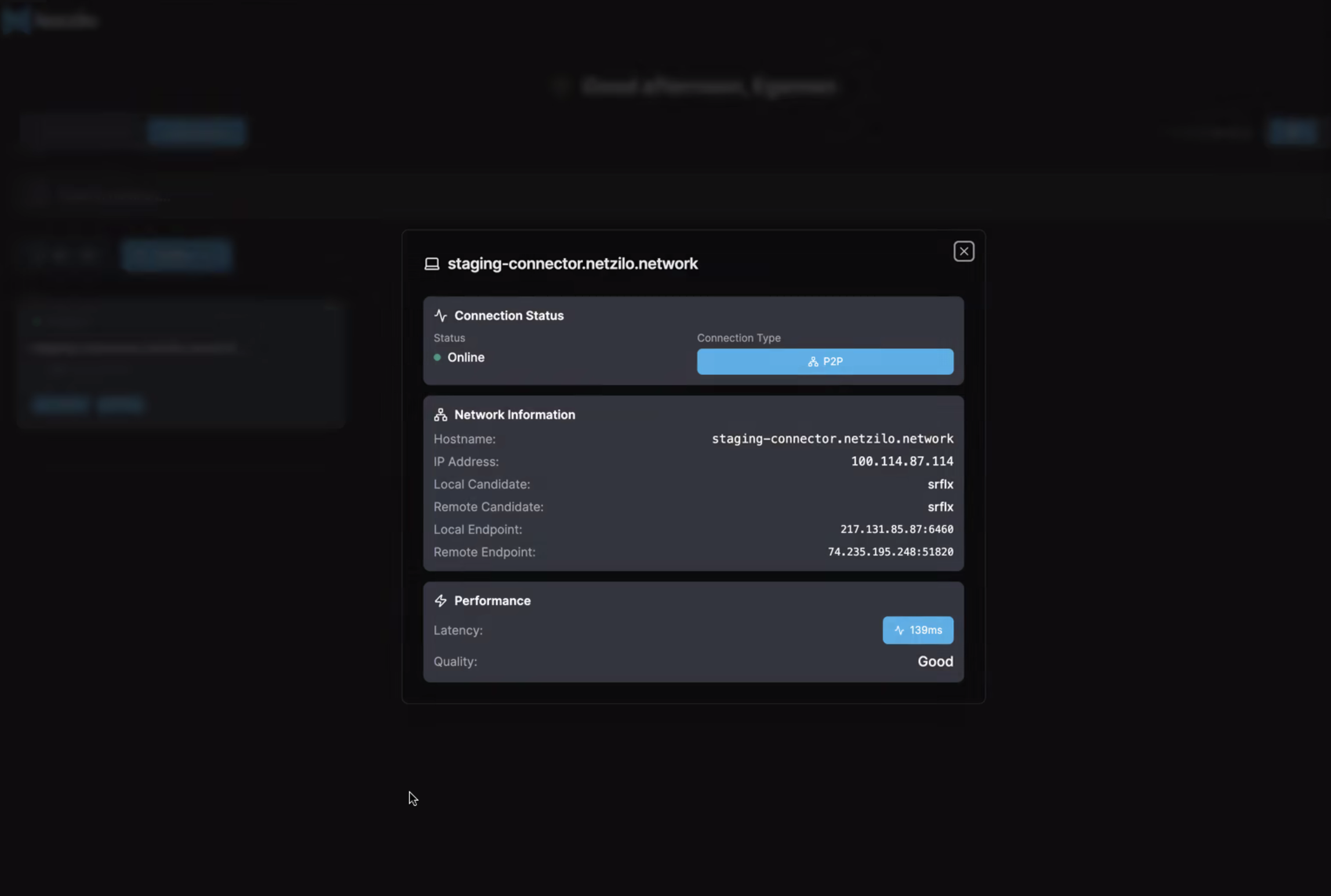
Devices View – Active Connectors
Lists all active or registered devices in the workspace. Displays device name, IP, status (online/offline), and latency.
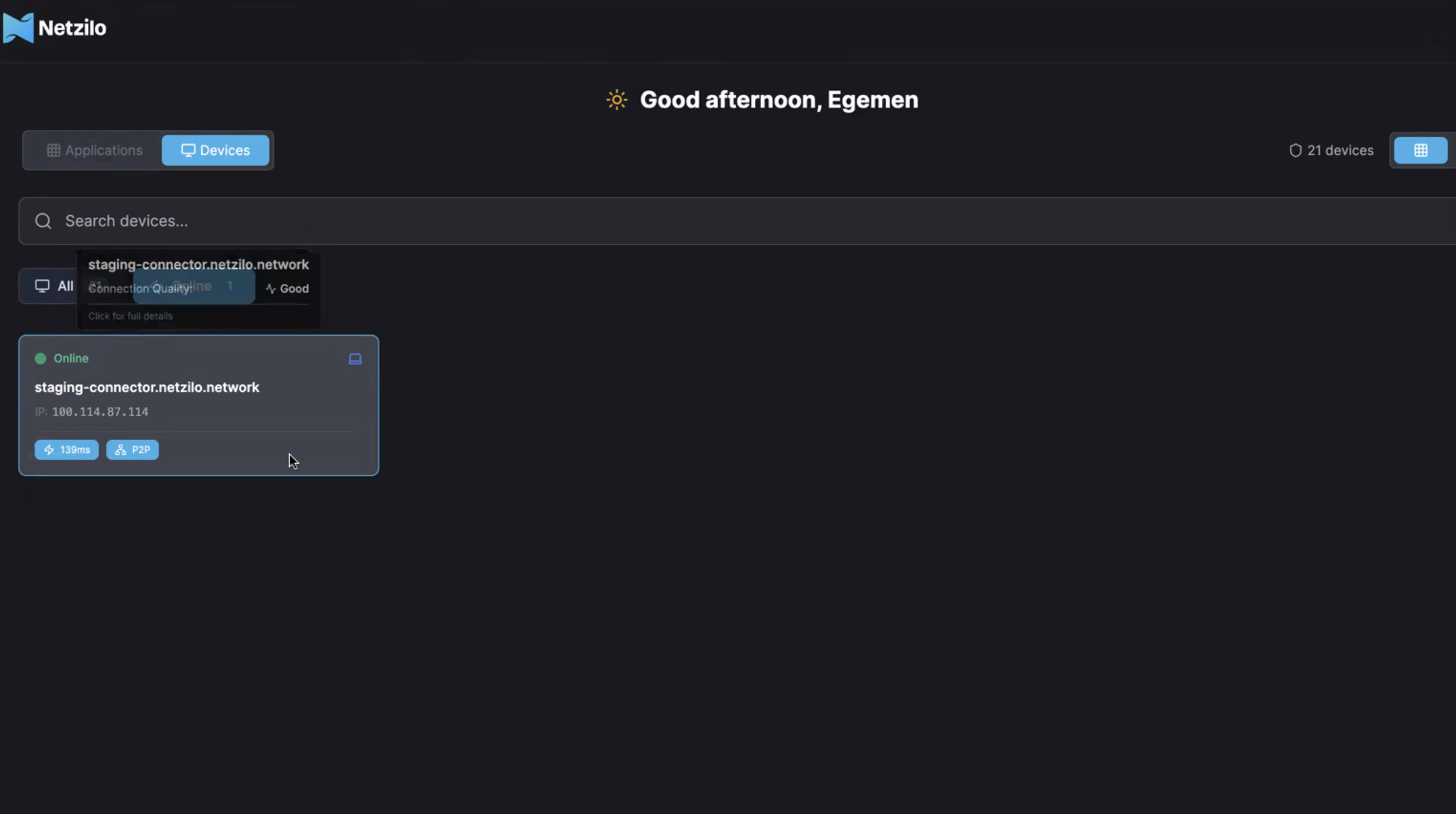
Bookmark frequently used apps: Add apps to Shortcuts for quick access. Switch between devices easily: Your access and apps follow you across authorized devices once logged in. Check connection health: Hover over the device card or connector panel to view latency and quality in real time. Keep the browser extension updated: Ensures uninterrupted secure access to enterprise applications. If access fails: Verify your Netzilo Client is running and that your device shows as Online under the Devices tab.
- Follow us on Linkedin
- Join our Slack Channel

