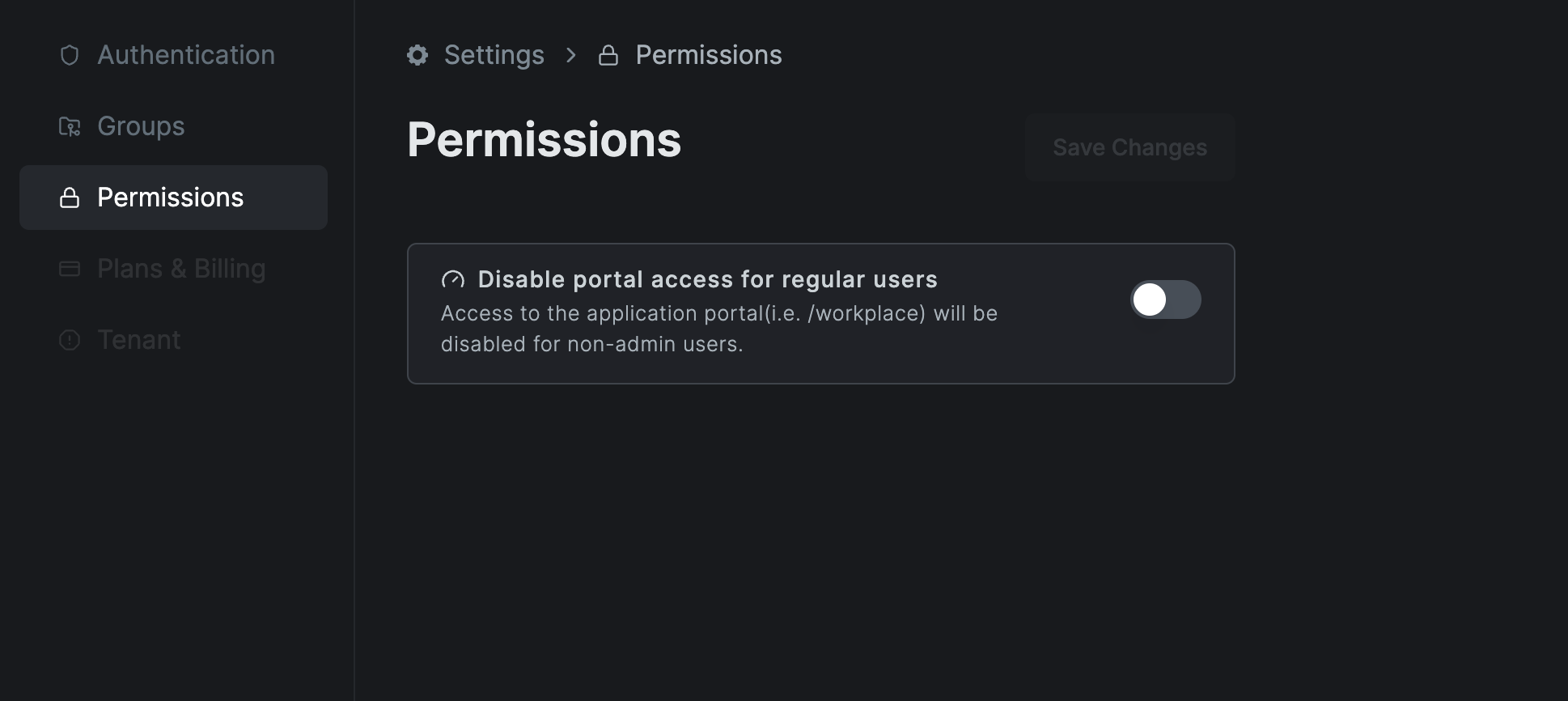Settings
User Authentication
Authentication Settings
This section allows administrators to define authentication rules for peers connected to the network.
Peer Login Expiration
Enable this option to require periodic re-authentication of peers registered through Single Sign-On (SSO).
Expires in: Defines the time period after which each peer added via SSO must re-authenticate. Example: If set to 7 days, all SSO-authenticated peers will be prompted to re-login after 7 days.
Peer Inactivity Expiration
Enable this option to automatically expire peers that remain inactive for a specified duration.
Expires in: Defines how long a peer can stay inactive before being expired automatically. Example: If set to 24 hours, any peer without activity for 24 hours will be automatically expired and removed from the active peer list.
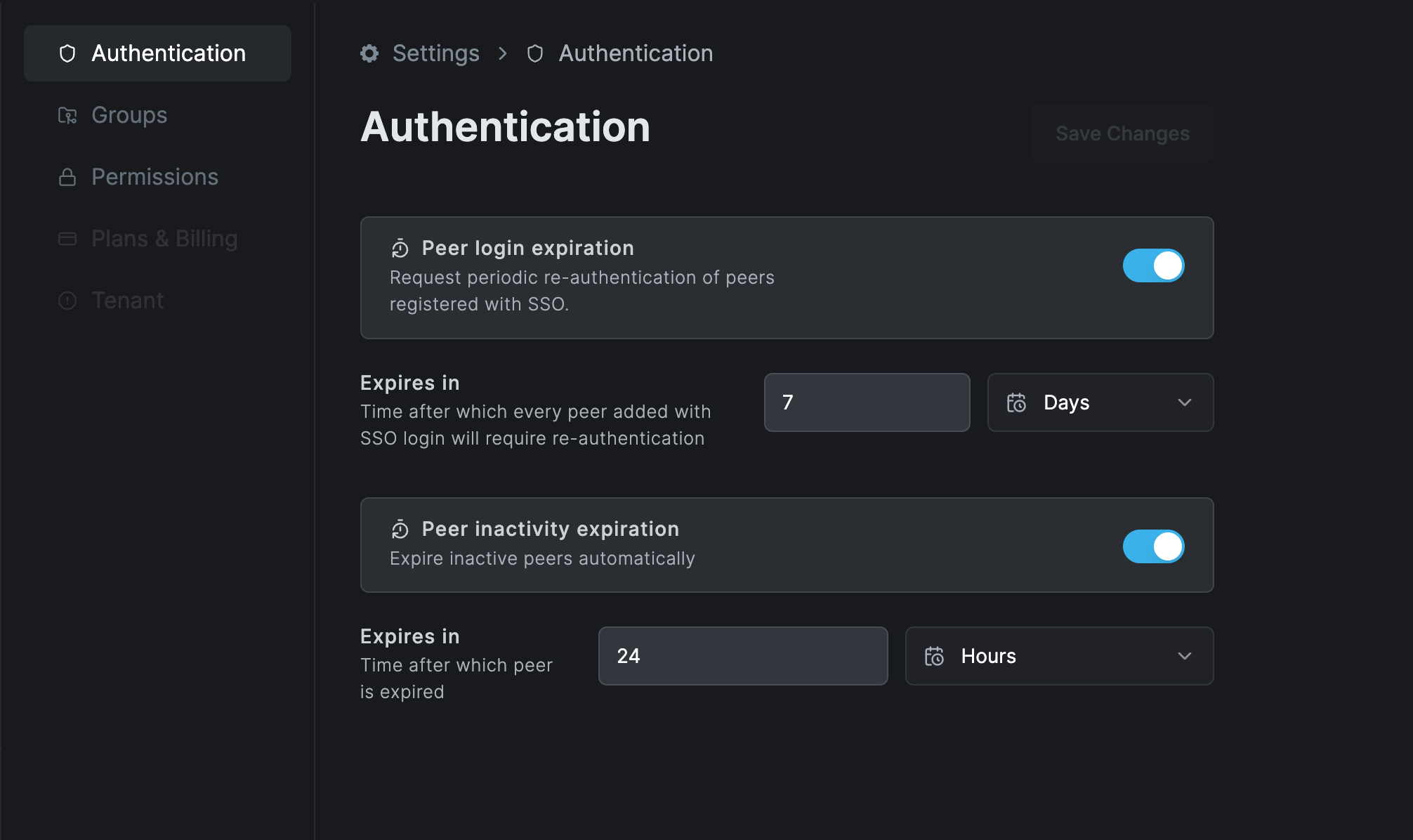
User Groups
This section allows administrators to manage and synchronize user groups across the network. Groups help organize peers and define shared access permissions.
Enable User Group Propagation
When enabled, this setting allows automatic propagation of a user’s group memberships from their auto-groups to connected peers. This ensures consistent group information across peers, simplifying permission management and synchronization.
Enable JWT Group Sync
When enabled, Netzilo extracts and synchronizes group information from JWT (JSON Web Token) claims. This feature automatically creates and updates groups based on user tokens, enabling seamless integration with external authentication systems that include group data in JWTs.
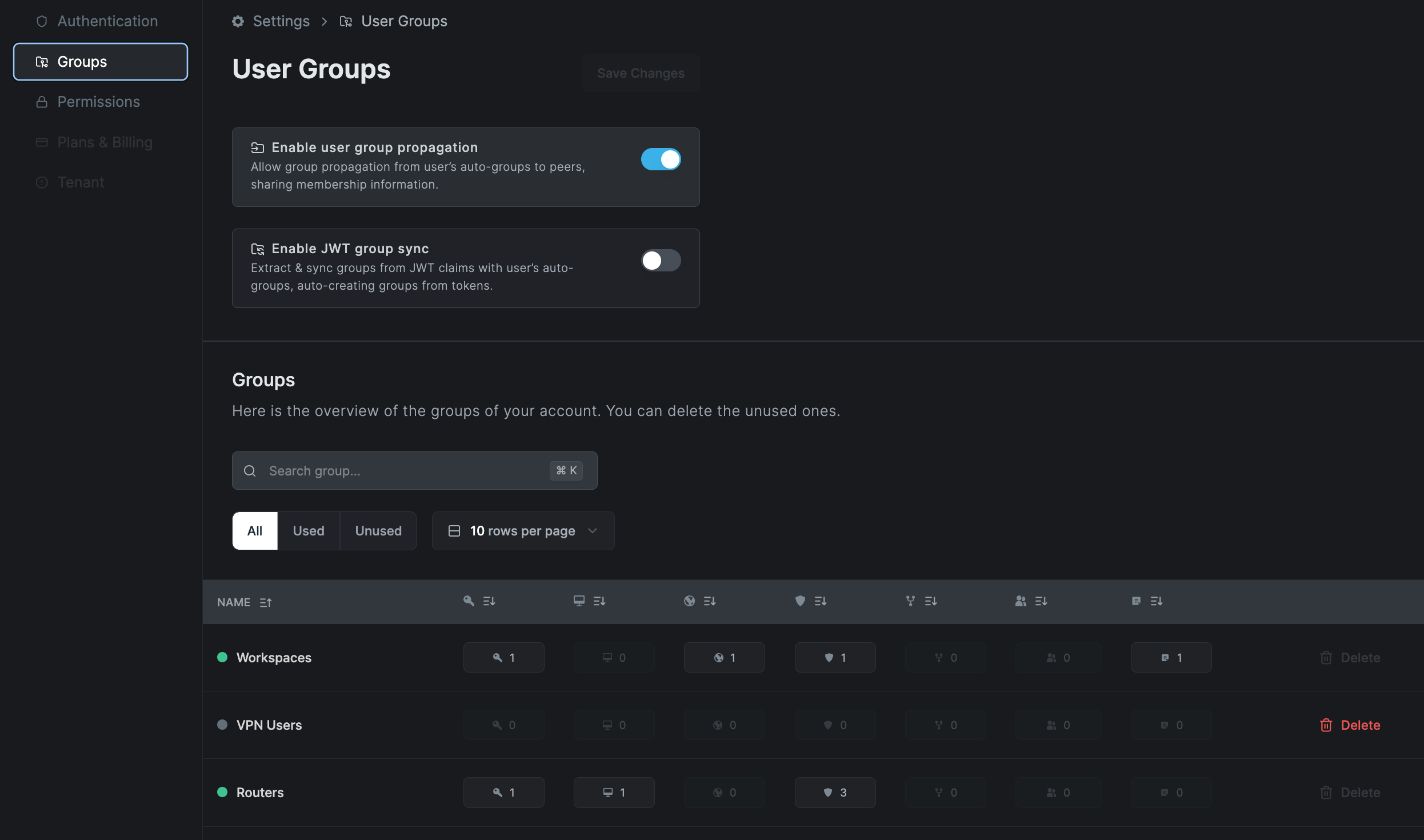
Permissions
This section allows administrators to manage user access to the Netzilo application portal.
Disable Portal Access for Regular Users
When this option is enabled, access to the application portal (e.g., /workplace) will be restricted to admin users only. Non-admin users will be unable to access the portal interface, ensuring that only authorized administrators can manage configurations and system settings.
This setting is useful for environments where end users connect only through configured peers and do not require direct access to the administrative or management UI.